Install from the sore the app "Downloader":

Step 1: Go to Settings.
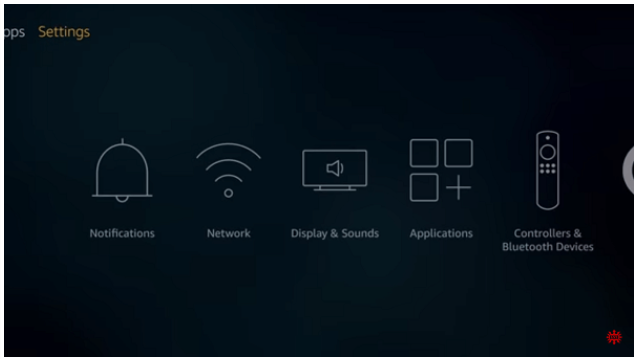
Step 2: Select Devices.
Step 3: Go to Developer options.
Step 4: Turn on ADB Debugging and Apps from unknown sources
Step 5: Go to the Downloader app
Step 6: In URL put:
https://tv.aptoide.com
Step 7: Click on Install Aptoide TV button.

Step 8: Wait for the .Apk file to download.

Step 9: Scroll down and click Install.

Step 10: Now look for the Aptoide app icon and open it (The arrow is point at it)

Desde dentro de la app Aptoide Es como si fuera un "PlayStore".